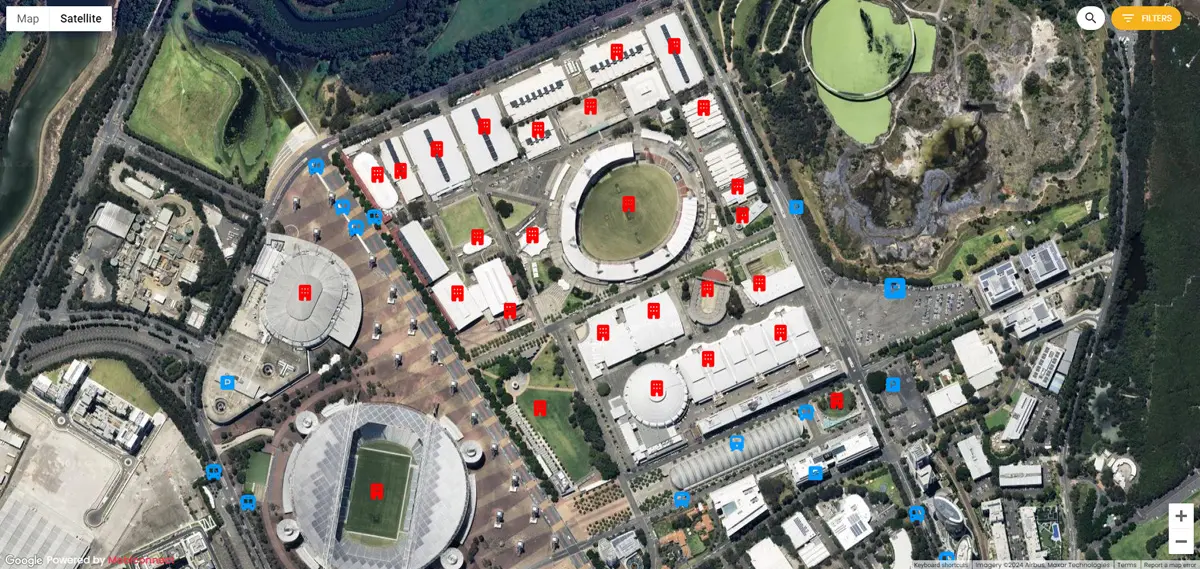
Sydney Showground Precinct
This is just a sample to show you how you can select a particular area on a Google Map and add custom pins and information
Factory Area POI Image Map
This is an example where a map is created you can add the custom pins and info on top of your design just on a flat design such as importing a JPG or PNG file.
Once you add your information you can create a share URL or embed this onto your websites, apps, our touch screen digital kiosks.
This example you will see we have drawn shapes around the facilities for example an area which you want to highlight on a map for example.
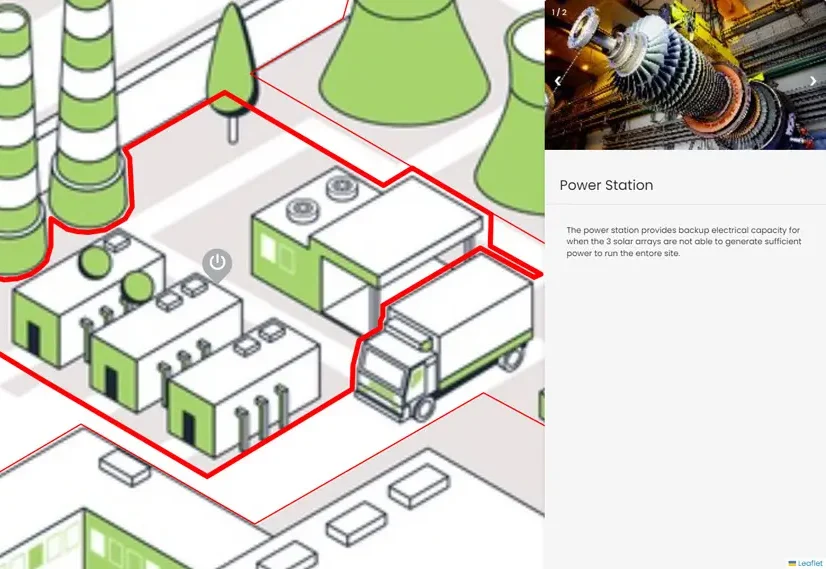
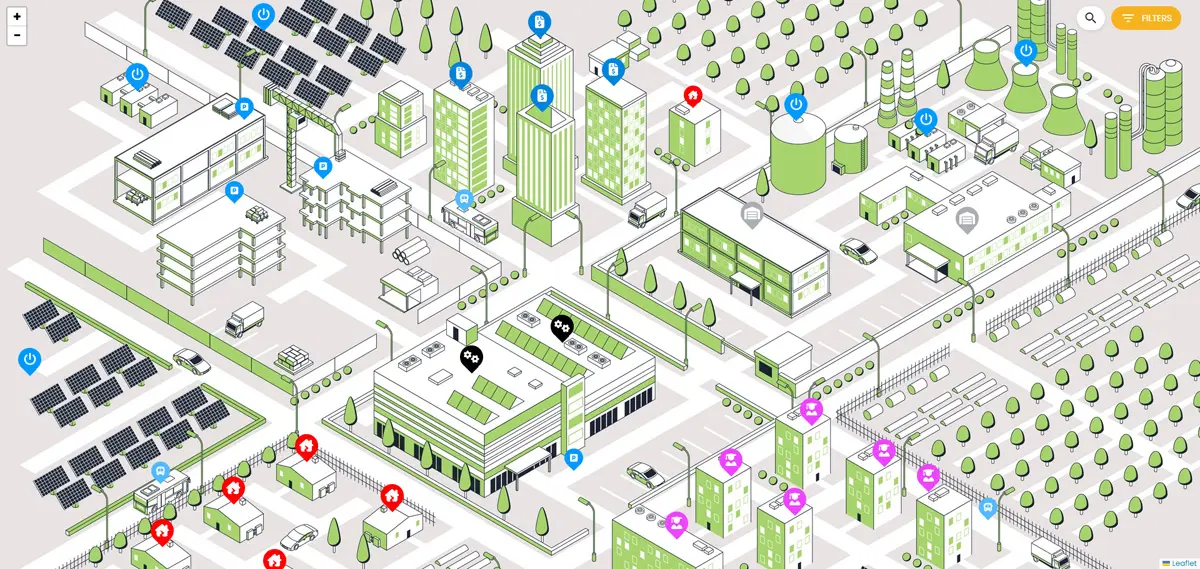
Factory Area Overview Image Map
Factory overview of an area example overlaid with custom pins and info. This example does not have any polygons or shapes drawn on top of the image map. Also, there is no underlying map such as a Google Map and can be used to digitise custom POI’s and content on design files such as this example.
Digitised Carnival Image Map
This example is when you have a flat design and want to digitise it. Get your designer to remove all the pins and info from your flat file. Import that file as a JPG or PNG into our platform and create your own POIs with content. You can also load custom icons too if you want to further stylise the map.
Once done, share the URL, embed onto your website, apps or digital screens and voiala you have a digital version.
Best thing is you can publish, update the content dynamically from the admin console anytime. You can even create QR codes for certain points and share that so when a user scans they see that info straight away. Note that you can add images, links to video, description and also audio files to POI’s if you have them.
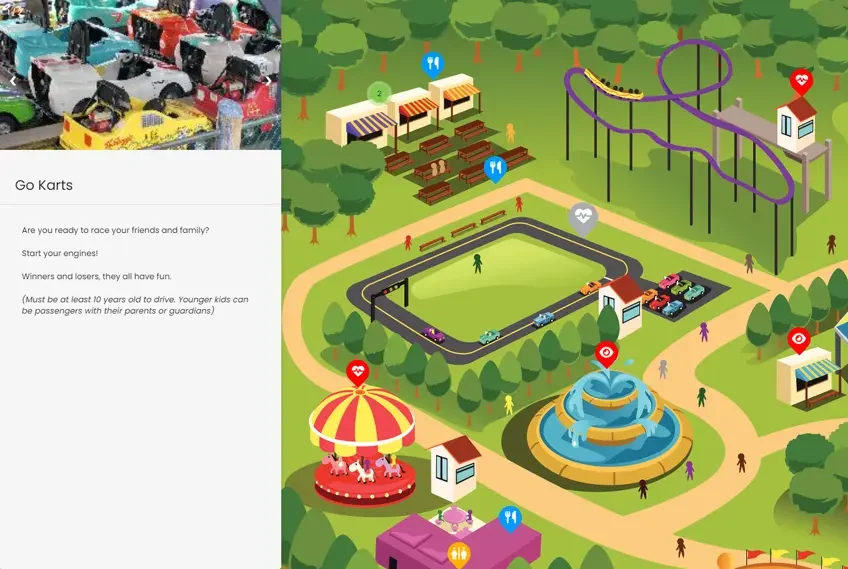
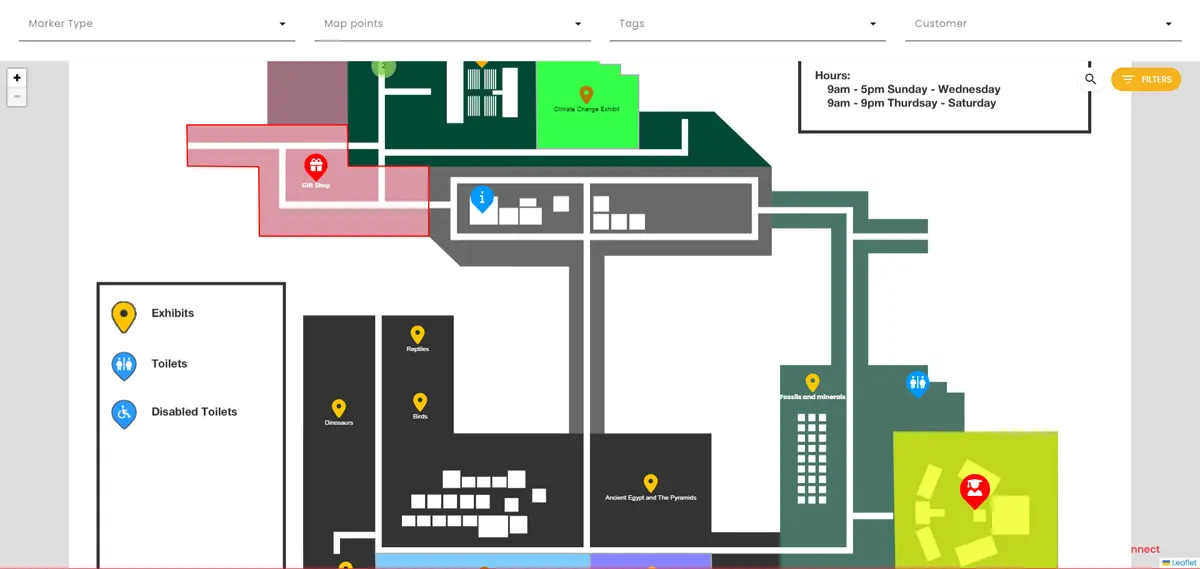
Museum Floor Map
Take a flat image design, import into our platform and start adding your points of interests, locations, facilities, amenities etc.
Note that you can add images, links to video, description and also audio files to POI’s.
